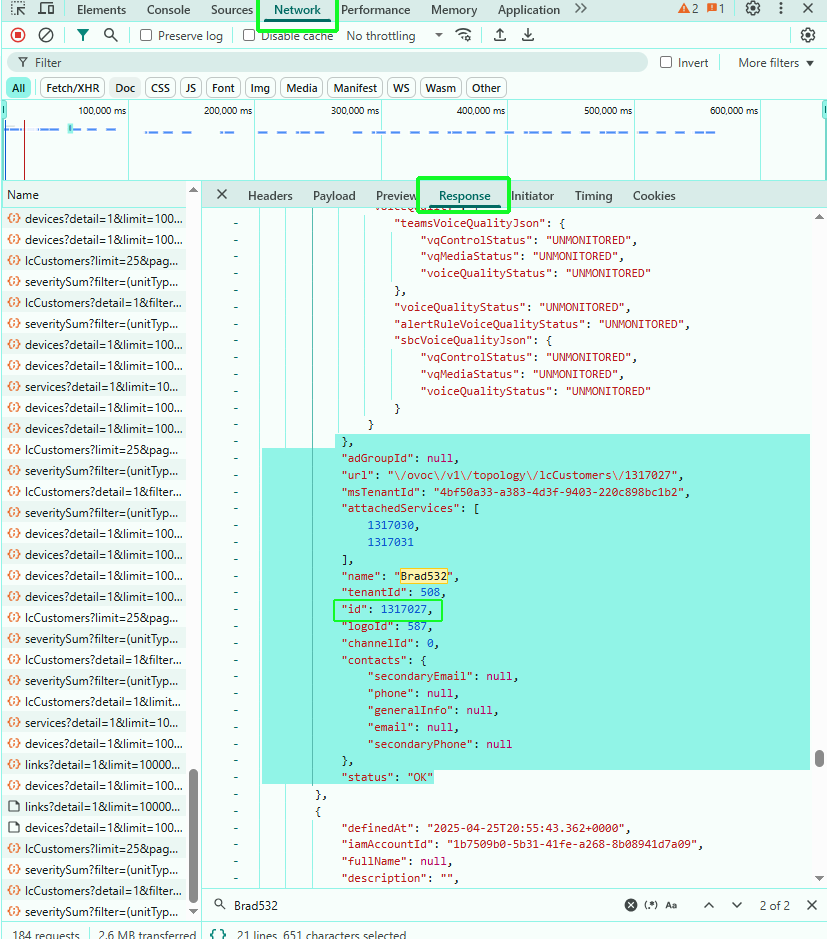Create Hosted Essentials Service
The Create Hosted Essentials Service request creates a new Hosted Essentials Service with a single SIP Connection with the Hosted Essentials license type.
URL
{{baseUrl}}/api/v2/customerHTTP Method
POST
Request Body
|
Parameter |
Type |
Description |
||||||||||||||||||||||||
|---|---|---|---|---|---|---|---|---|---|---|---|---|---|---|---|---|---|---|---|---|---|---|---|---|---|---|
|
shortName |
string |
Short customer name, complying with validation rules for customer name:
|
||||||||||||||||||||||||
|
fullName |
string |
The customer full name (optional). Default: shortName. Maximum 200 characters and the same validation rules as above. | ||||||||||||||||||||||||
|
siteLocation |
string including the following values:
|
The site location represents a SIP Connection for a specific service. You can retrieve the details of all SIP Connections configured for a specific service using Get Specific Customer Details. |
||||||||||||||||||||||||
|
sbcId |
integer |
The SBC Id in the SBC List (Known SBCs). For more information, see Managing SBC Devices. |
||||||||||||||||||||||||
|
sbcOnboardingScript |
integer |
The required value for an SBC Onboarding script. For more information, see SBC Template Scenarios. |
||||||||||||||||||||||||
|
sbcCleanupScript |
integer |
The required value for an SBC Cleanup script (see SBC Template Scenarios). |
||||||||||||||||||||||||
|
ovocCustomerType |
string One of the following values:
|
|
||||||||||||||||||||||||
|
msTenantId |
string |
Microsoft Tenant ID of customer tenant for validation. |
||||||||||||||||||||||||
|
channelId |
string |
The channel Id of the customer tenant. See Get List of Channels. |
||||||||||||||||||||||||
|
lcCustomerId |
string |
The Id of the Customer entity in the Operation Center portal. When you specify this value, the new service is created under this entity in the Live Platform topology tree. This value is currently not retrievable using the REST API. If not specified, both a new customer and service entity are created as separate entities in the Operation Center portal with the same shortName as shown in the example figures below. Workaround: As a temporary workaround for retrieving this value:
|
||||||||||||||||||||||||
|
Script parameters |
list array |
The following Script parameters can be sent in this request:
|
||||||||||||||||||||||||
|
CACProfile |
string |
The preconfigured value for Number of CAC sessions" e.g. "10 sessions" (see Get SBC Devices) |
||||||||||||||||||||||||
|
Proxy Set |
string |
The SBC Proxy Set value e.g. SIP Trunk |
||||||||||||||||||||||||
|
OnlinePstnGateway |
string |
The Online PSTN Gateway for the SBC device managing calling functionality for the tenant. |
||||||||||||||||||||||||
|
CarrierUserName |
string |
The digest MD5 Authentication username. The valid value is a string of up to 60 characters. By default, no value is defined. |
||||||||||||||||||||||||
|
CarrierUserPassword |
string |
The digest MD5 Authentication password. The valid value is a string of up to 50 characters. Note: The password cannot be configured with wide characters. |
||||||||||||||||||||||||
|
CarrierMainLine |
string |
The AOR username. This appears in REGISTER From/To headers as ContactUser@HostName. |
||||||||||||||||||||||||
|
CarrierHostName |
string |
The Address of Record (AOR) host name. The host name appears in SIP REGISTER From/To headers as ContactUser@HostName. |
||||||||||||||||||||||||
|
CustomVar.Variable<VariableSequenceNumber> |
string where <VariableSequenceNumber> is the sequence in database that the variable is defined in the 'Customer variables' column for the script properties (see Customer Variables). For example, when the following IP-PBX variables are defined in the database in the order: IPPBX-ProxyAddress, IPPBX-ProxyAddress-SIPPort, SIP-HostName then Custom variables should be defined as follows:
|
Custom variables can be defined to update specific parameters on the SBC device. These variables must be predefined in the UMP-365 database (see Customer Variables). Also verify that the custom variables notation has been added to the script (see parameter 'sbcOnboardingScript' above) that you are applying to the request. There is no limitation for the number of variables that are added. |
||||||||||||||||||||||||
|
additionalProp1 |
string |
One of the following values:
|
||||||||||||||||||||||||
|
additionalProp2 |
string |
One of the following values:
|
||||||||||||||||||||||||
|
additionalProp3 |
string |
One of the following values:
|
Example Body
{
"shortName": "SaraTest1",
"fullName": "SaraTest1",
"siteLocation": {
"sbcId": 5,
"sbcOnboardingScript": 10007,
"sbcCleanupScript": 10700
},
"ovocCustomerType": "IPGROUP_TYPE",
"msTenantId": "4bf50a33-a383-4d3f-9403-220c898bc1b2",
"scriptParameters": {
"CacProfile": "5 sessions",
"ProxySet": "SIPTrunk",
"OnlinePstnGateway": "BradDRService.sandbox2.audiocodes.be",
"additionalProp1": "Service Provider2 SBC"
}
}Example Response
{
"id": "b38e5a04-6d32-4be8-95bb-53bf7d6fa95c",
"customerId": "SaraTest1",
"siteLocationIds": [
"2205294f-9111-4e9d-8343-bd24f8e7a90f"
],
"deploymentState": "Deployed",
"errorDetails": null,
"progressDetails": "(Information, MsTenantid is valid);(Information, Customer data created!);(Information, SBC sbc-onboarding done for site SaraTest1.);(Information, CreateSiteInOvoc started.);(Information, Site created in Ovoc)"
}In the Body shown above, the 'lcCustomerId' value is not specified, therefore separate entities are created in the Operation Center portal for both the customer and service entities, as shown in the figures below.
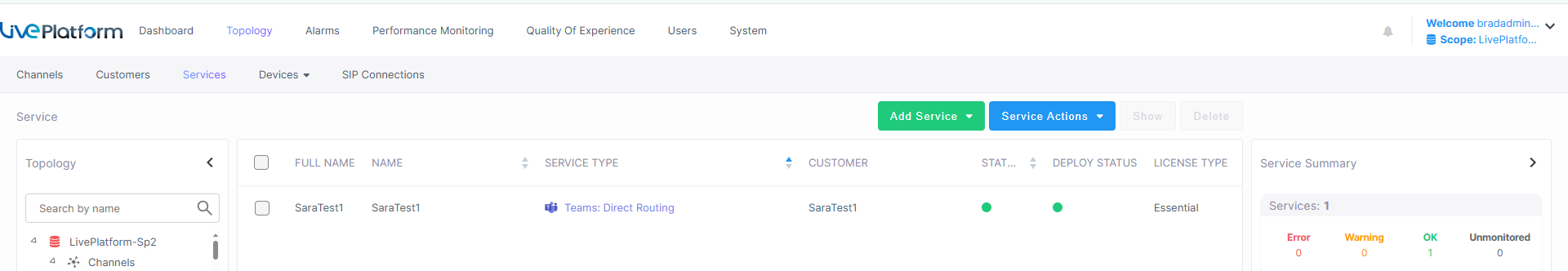
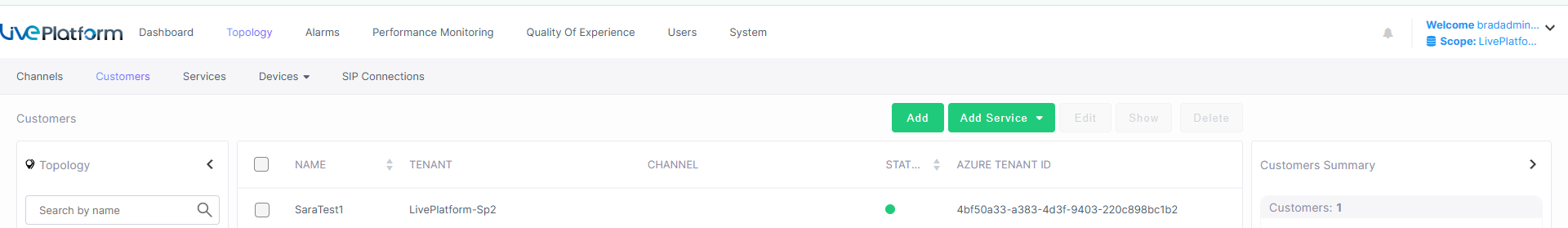
In the example below 'lcCustomerId' is included in the Request Body.
Example Body (including 'lcCustomerId')
{
"shortName": "BradTest3",
"fullName": "BradTest3",
"siteLocation": {
"sbcId": 5,
"sbcOnboardingScript": 10007,
"sbcCleanupScript": 10700
},
"lcCustomerId": 1317027,
"ovocCustomerType": "IPGROUP_TYPE",
"msTenantId": "4bf50a33-a383-4d3f-9403-220c898bc1b2",
"scriptParameters": {
"CacProfile": "5 sessions",
"ProxySet": "SIPTrunk",
"OnlinePstnGateway": "sandbox1.audiocodes.be",
"additionalProp1": "Service Provider2 SBC"
}
}Example Response
{
"shortName": "BradTest3",
"fullName": "BradTest3",
"siteLocation": {
"sbcId": 5,
"sbcOnboardingScript": 10007,
"sbcCleanupScript": 10700
},
"lcCustomerId": 1317027,
"ovocCustomerType": "IPGROUP_TYPE",
"msTenantId": "4bf50a33-a383-4d3f-9403-220c898bc1b2",
"scriptParameters": {
"CacProfile": "5 sessions",
"ProxySet": "SIPTrunk",
"OnlinePstnGateway": "sandbox1.audiocodes.be",
"additionalProp1": "Service Provider2 SBC"
}
}As a result of including the 'lcCustomerId' parameter in the Request Body, the new service is created under the customer name corresponding to the specified 'lcCustomerId value.
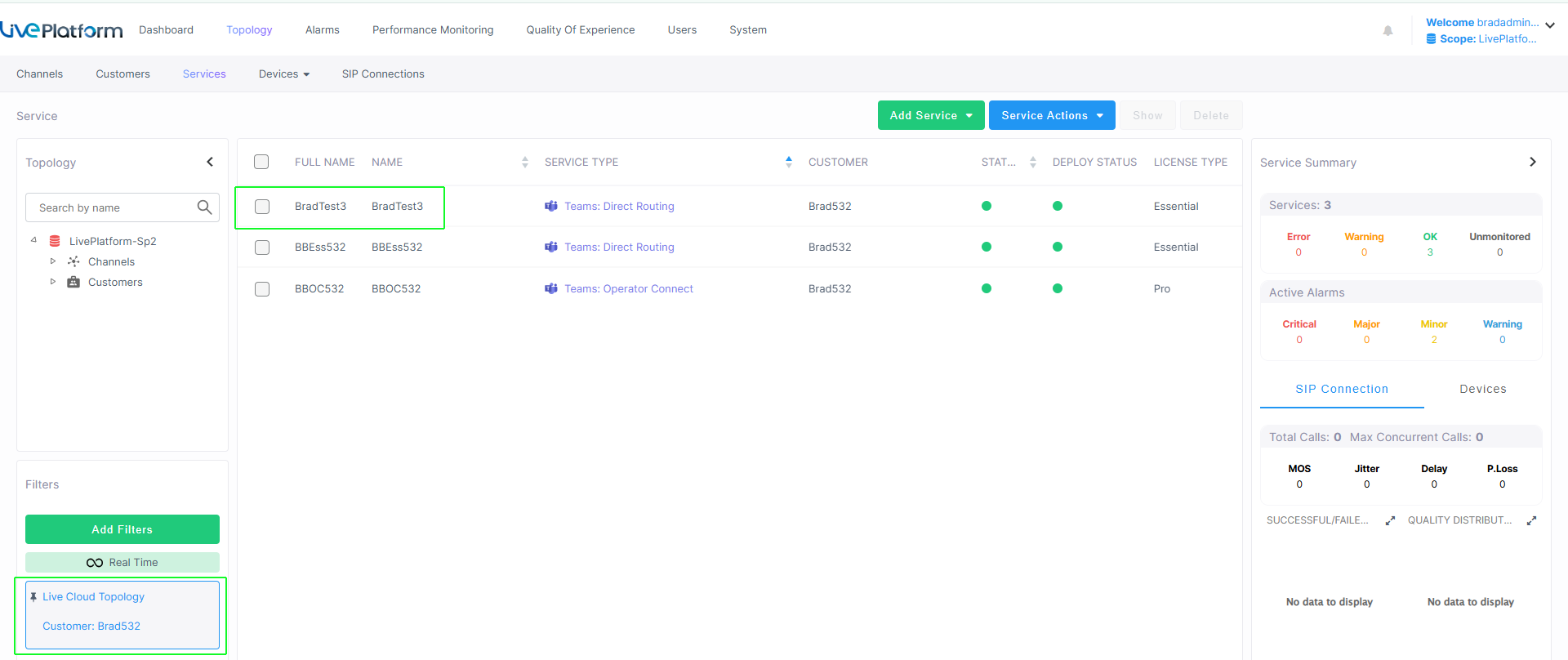
HTTP Responses
| ■ | 200 OK |
|
Parameter |
Type |
Description |
||||||
|---|---|---|---|---|---|---|---|---|
|
id |
string |
Unique customer Id created by this request (customerGuid). |
||||||
|
customerId |
string |
ShortName of the Customer service. |
||||||
|
siteLocationIds |
integer |
|
||||||
|
deploymentState |
string |
One of the following values:
|
||||||
|
errorDetails |
string |
Error information. |
||||||
|
progressDetails |
string |
Progress details regarding the deployment. See example below. Copy
|